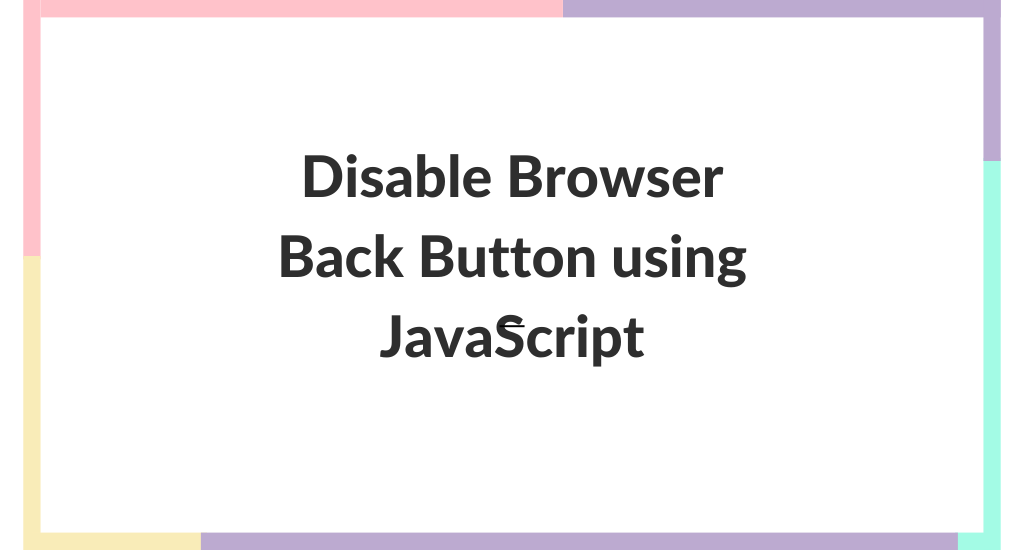Disabling the browser's back button using JavaScript is a common request in web development, but it's important to note that this is not recommended for a user-friendly web experience. Users often rely on the back button to navigate a website, and disabling it can be frustrating and counterintuitive. Instead of disabling the back button, consider alternative approaches to address the specific requirements or concerns of your application.
However, if you have a legitimate use case for temporarily disabling the back button (e.g., in a web-based form that users should complete in a linear sequence), you can use the following technique:
Sometimes we need to restrict the user from going back to the previous page for security. So we can easily restrict users to back the previous page using JavaScript. You need to add the following code to the head section.
Before implementing such a feature, consider alternative strategies to address your needs:
-
Form Validation: If your goal is to prevent users from navigating away from a form before completing it, you can use form validation and alerts to prompt them before they leave.
-
Multi-step Wizards: If you need users to complete tasks in a specific order, consider using multi-step wizards or guided user interfaces that naturally guide users through the process.
-
Dialog Boxes: Use modal dialog boxes or alerts to confirm actions before users leave a page. This is less intrusive and provides a clear choice to the user.
-
Session Handling: If you need to maintain user session state, implement server-side session handling and authentication to ensure a consistent user experience.
Disabling the browser back button should only be considered as a last resort, and it's essential to carefully assess the impact on user experience and explore alternative solutions that allow users to navigate your website or application seamlessly.