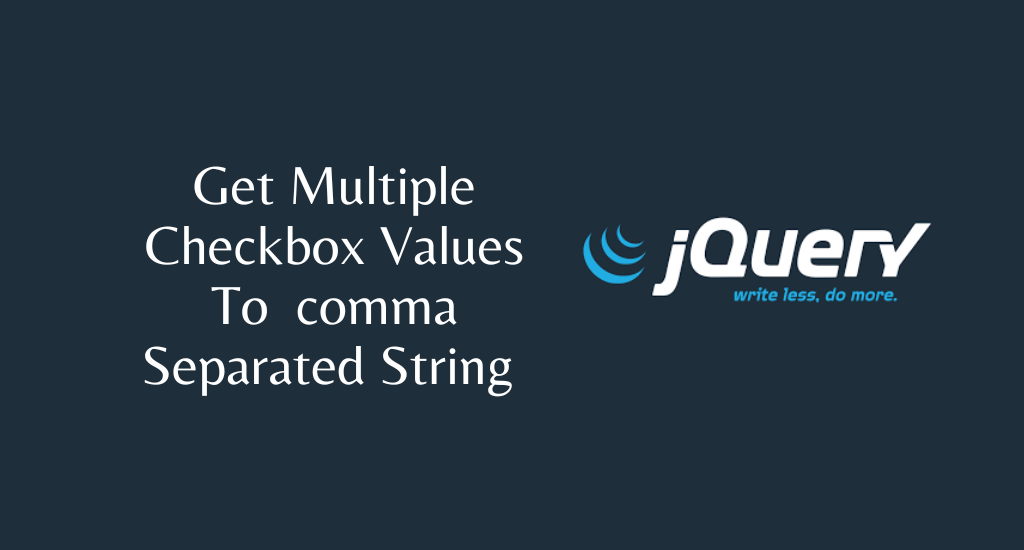Checkboxes are a staple in web forms, allowing users to select multiple options. If you want to collect all the selected checkbox values and present them in a comma-separated string, jQuery can simplify the process. In this article, we'll show you how to Get Selected Values in a Comma-Separated String with jQuery, providing you with step-by-step instructions and practical examples.
Why Gather Checkbox Values in a Comma Separated String?
There are situations where you may need to gather and display selected checkbox values as a comma separated string:
-
User-Friendly Display: It's a neat and concise way to show users their selections.
-
Data Processing: When working with form submissions or AJAX requests, a comma-separated string can be more manageable than an array.
-
Custom User Experience: You can create a custom interface where users see their selections in a friendly format.
The jQuery Solution
Let's dive into the step-by-step guide to collect selected checkbox values in a comma-separated string using jQuery:
Step 1: HTML Form
Create an HTML form with checkboxes. Assign a class to these checkboxes for easy jQuery selection. Here's a simple example:
<form>
<label for="cricket"><input type="checkbox" class="checkbox" id="cricket" name="hobby[]" value="Cricket"> Cricket</label>
<label for="dance"><input type="checkbox" class="checkbox" id="dance" name="hobby[]" value="Dance"> Dance</label>
<label for="drawing"><input type="checkbox" class="checkbox" id="drawing" name="hobby[]" value="Drawing"> Drawing</label>
<label for="painting"><input type="checkbox" class="checkbox" id="painting" name="hobby[]" value="Painting"> Painting</label>
<button id="getSelectedValues">Get Selected Hobbies</button>
</form>
In this example, we have three checkboxes with the class "checkbox" and a button with the id "getSelectedValues" to trigger the action.
Step 2: jQuery Code
Add the following jQuery code to gather the selected checkbox values and display them as a comma-separated string:
var hobbies = $.map($(':checkbox[name=hobby\\[\\]]:checked'), function(n, i){
return n.value;
}).join(',');
This code listens for a click event on the "Get Selected Values" button. It collects the values of all checked checkboxes with the class "checkbox" and joins them into a comma-separated string. The result is displayed in an alert.
Customization and Integration
You can further customize the code to fit your project's requirements. For instance, you can replace the alert with code to update a div on your webpage dynamically. You can also adapt the code for use in AJAX requests to handle form submissions more efficiently.
Conclusion
jQuery provides a simple and efficient way to gather selected checkbox values as a comma-separated string, offering flexibility and convenience in web development. With this knowledge, you can enhance user experience and streamline data processing in your web applications.