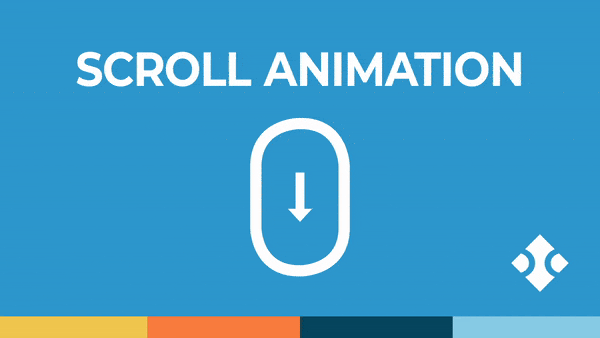Creating captivating CSS animations on page scroll has become more exciting with the introduction of the new animation timeline and its values. This enhancement opens up a plethora of possibilities for CSS developers to add a dynamic flair to their websites. In this article, we will explore two fascinating aspects of the animation timeline property: scroll-dependent and view-dependent animations.
Scroll-Container Animations
Scroll-container animations revolve around the scrolling of an element with a scroll bar, such as the body. This enables developers to visualize the scroll progress of any scroll container. While a simple linear scroll indicator for the body might seem mundane, it serves as the default scroll bar representation. However, the real magic lies in the ability to unleash creativity and achieve various captivating animations.
Let's delve into a straightforward example – creating a linear scroll indicator for the entire page. The accompanying DOM structure is minimal:
<div id="progress"></div>
<div class="height"></div>
Here, "progress" represents the indicator, and "height" is an element solely providing a height to enable scrolling.
The corresponding CSS is equally straightforward:
/** page setup **/
.height {
height: 1000vh;
}
/** page scroll animation **/
@keyframes progress {
from {
transform: scaleX(0);
}
to {
transform: scaleX(1);
}
}
#progress {
animation: progress;
animation-timeline: scroll();
position: fixed;
left: 0;
top: 0;
width: 100%;
height: 2px;
transform-origin: 0 center;
background: red;
}
The animation is defined using keyframes, starting with no scaling (0) to full scaling (1). The progress indicator is styled with a thin red line, positioned fixed at the top of the page. The crucial lines are the ones pertaining to the animation timeline, where animation-timeline is set to scroll(). This simple addition utilizes the scrolling progress as a timeline for the animation.
Unveiling the Magic
The animation property is used to apply the "progress" keyframes. Alternatively, animation-name could be employed, but the focus here is on the animation-timeline property. By setting it to scroll(), the script automatically identifies the nearest scroll container and utilizes the scrolling progress as a timeline for the animation. This simplicity underscores the power and versatility of CSS in achieving engaging scroll-dependent animations.
Dive deeper into the realm of web design as we unravel the art of creating mesmerizing page scroll animations. The newfound animation timeline property in CSS brings forth a wealth of possibilities for developers seeking to infuse life into their websites. Focusing on scroll-dependent and view-dependent animations, our exploration centers on the former, specifically within scroll-container animations.
The article elucidates the simplicity and versatility of scroll-container animations, where elements with scroll bars, like the body, become dynamic canvases. By visualizing scroll progress, developers can craft engaging experiences. A practical example involves crafting a linear scroll indicator, illustrating the process from the DOM structure to the application of keyframes and styles.
However, the magic lies in the utilization of the animation timeline property, particularly when set to scroll(). This ingenious function effortlessly identifies the nearest scroll container, using the scrolling progress as a timeline for the animation. This streamlined approach to scroll-dependent animations empowers developers to focus on creativity rather than intricate coding.
The article concludes by encouraging developers to explore the vast potential beyond basic linear indicators. With limitless combinations of keyframes, easing functions, and styles, the world of scroll-dependent animations beckons developers to transform user experiences, making websites not just functional but visually enchanting. Unleash the full potential of CSS animations and breathe life into your website's scroll journey.
Going Beyond the Basics
While the example showcases a basic linear scroll indicator, the possibilities are limitless. CSS developers can explore more complex animations, combining various properties to create a visually stunning user experience. By experimenting with different keyframes, easing functions, and styles, developers can customize scroll-dependent animations to suit the unique aesthetics of their websites.
In conclusion, the animation timeline property, specifically when applied to scroll-dependent animations, provides a straightforward yet powerful tool for enhancing website interactivity. By incorporating creative animations tied to the scroll progress, developers can captivate users and elevate the overall user experience. So, unleash your creativity and make your website come alive with scroll-dependent CSS animations!