Step 1:
Find PayPal app ID and secret key from PayPal valid account.
Login to you PayPal account ( https://developer.paypal.com/ )
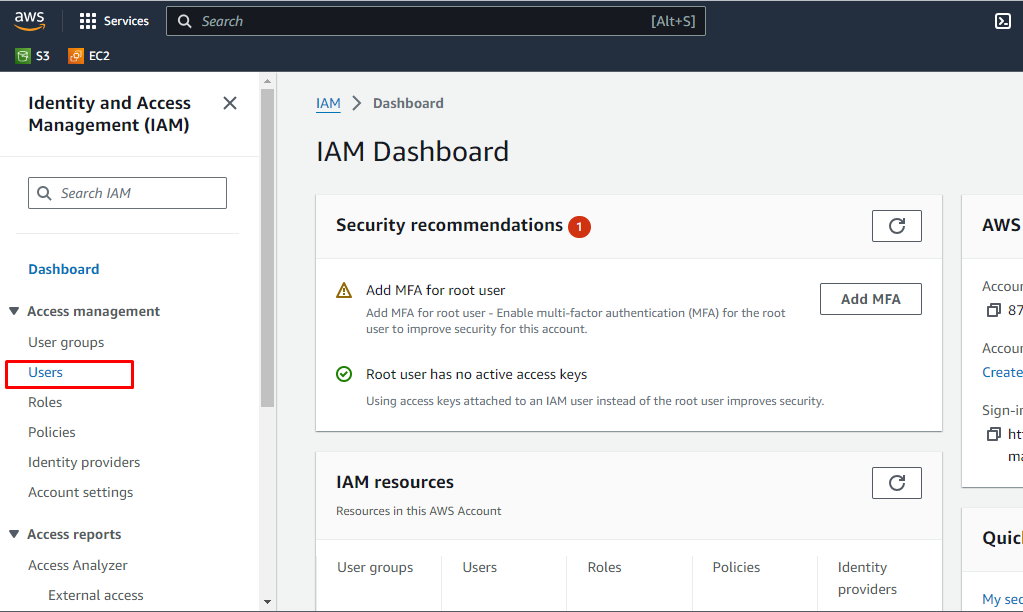
Step 2: Click on create App button
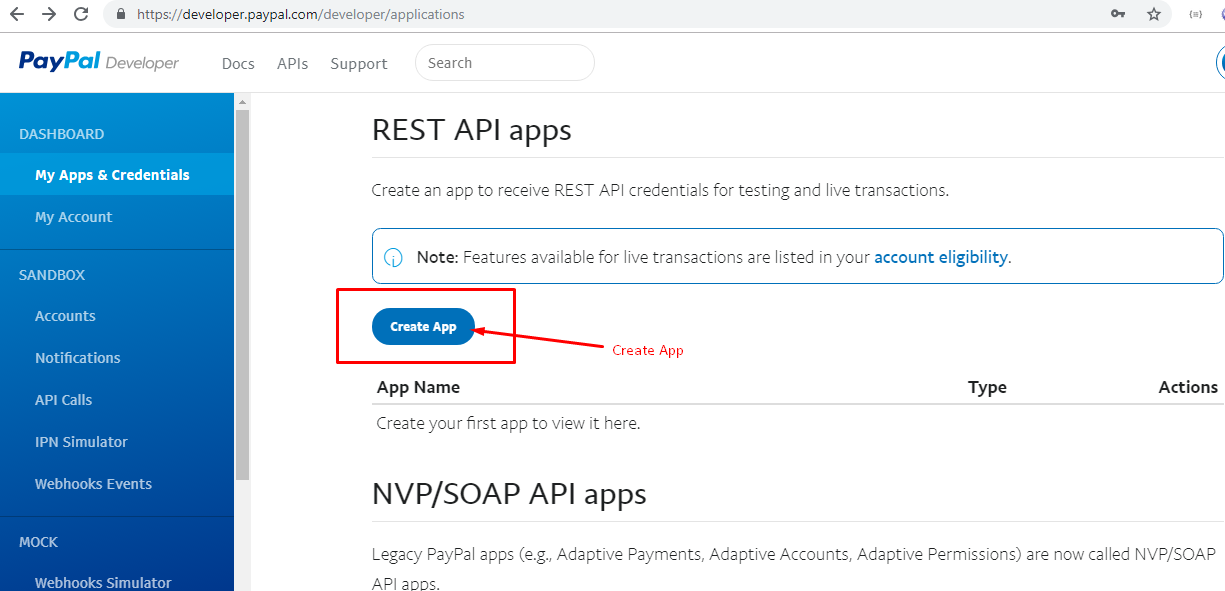
Step 3: Now add App name and also select your business account and click on Create App button.
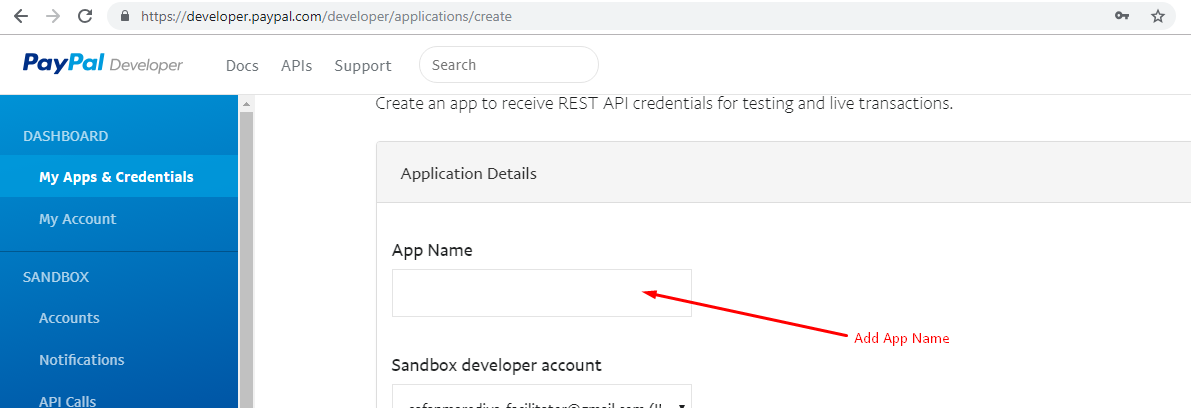
Step 4: App Id or Client Id and App Secret will appear like this
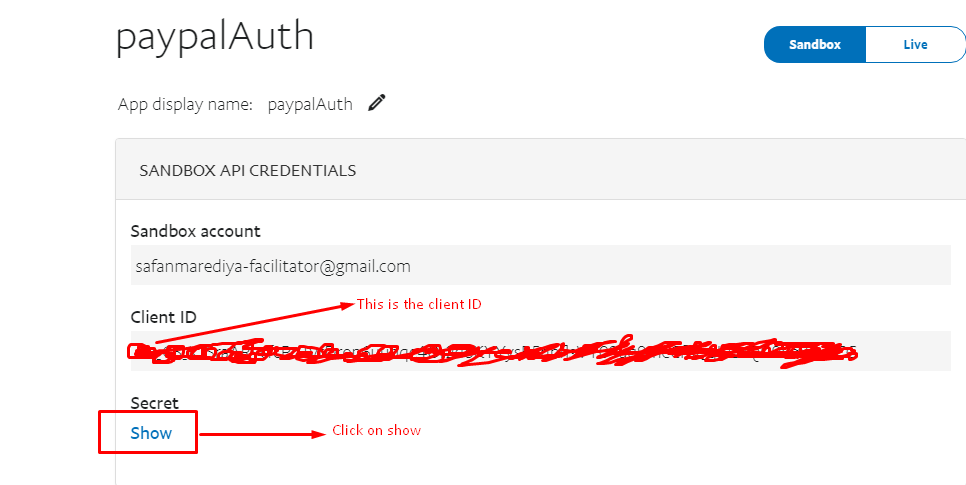
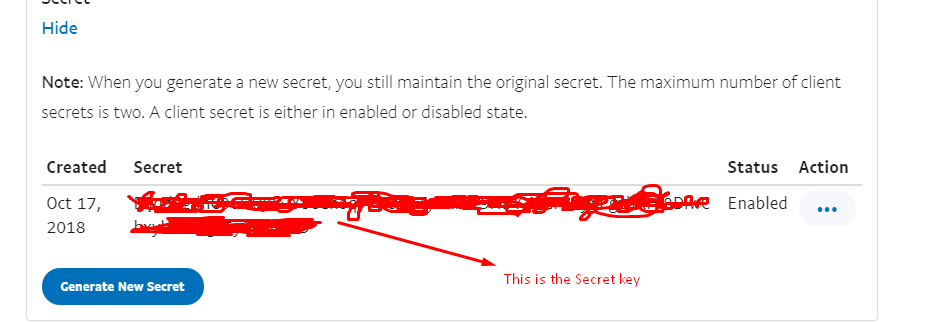
Step 5: Click on checkbox button for login with PayPal
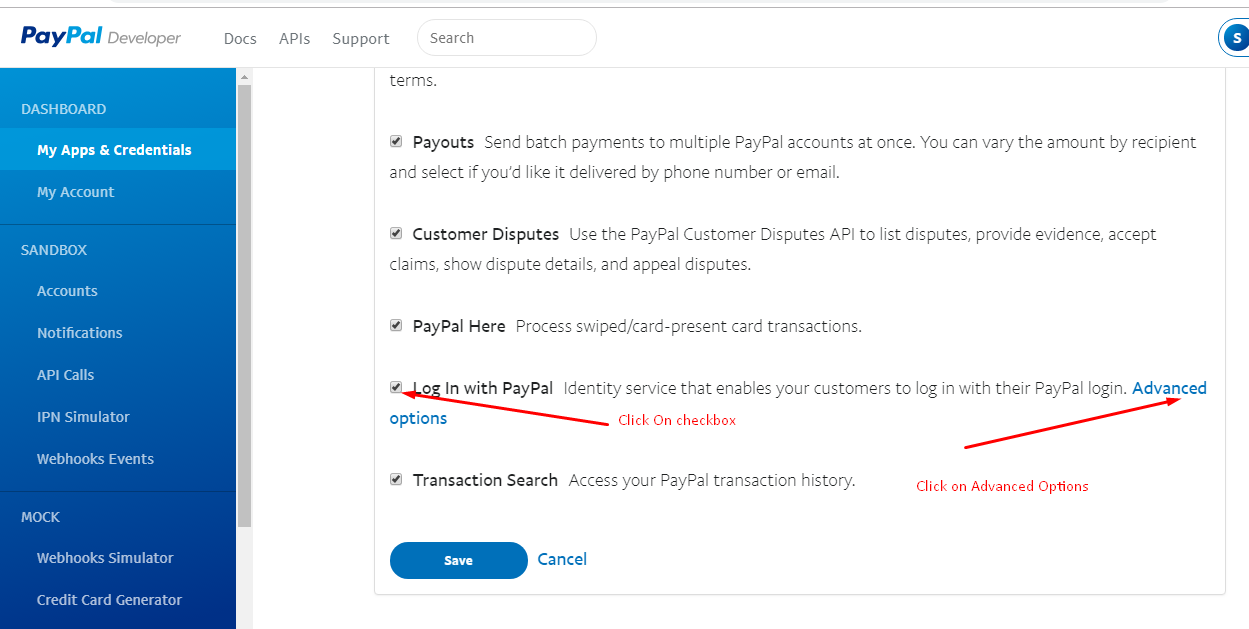
Step 6: Click on all checkbox button for get all scopes - login with PayPal
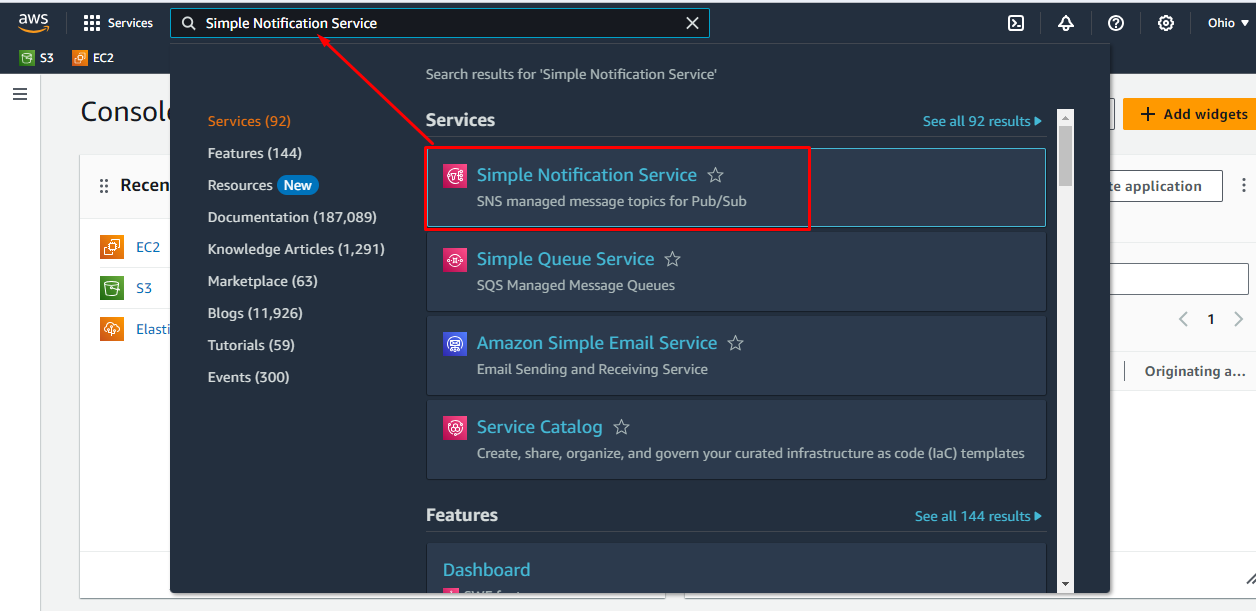
Step 7: Get the sandbox account for testing
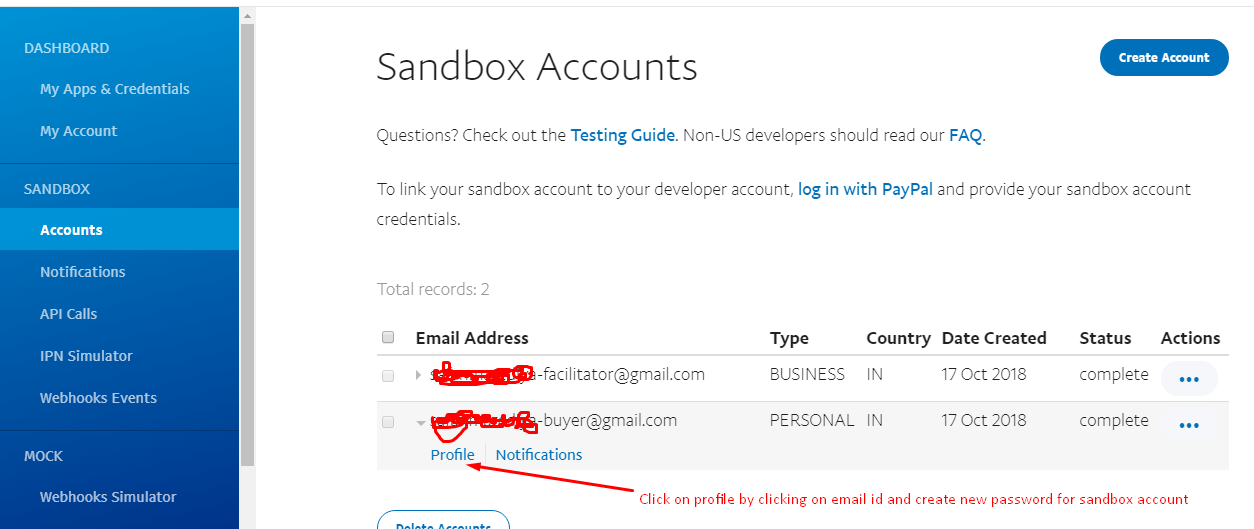
Step 8: Create PayPal login button
<div id="paypal_button">
<span id="lippButton"></span>
</div>
// add scrpt
https://www.paypalobjects.com/js/external/api.js
paypal.use(['login'], function (login) {
login.render({
"appid": "your-client-id",
"authend": "sandbox",
"scopes": "openid",
"containerid": "lippButton",
"locale": "en-us",
"returnurl": "http://localhost/projects/demo/paypalAuth/result.php"
});
});
Step 9: Implement PHP Code
header('Content-Type: application/json');
$ch = curl_init();
$code = $_GET['code'];
$access = "your-client-id:your-secret-key";
$ac = base64_encode($access);
curl_setopt($ch, CURLOPT_URL, "https://api.sandbox.paypal.com/v1/identity/openidconnect/tokenservice");
curl_setopt($ch, CURLOPT_RETURNTRANSFER, 1);
curl_setopt($ch, CURLOPT_POSTFIELDS, "grant_type=authorization_code&code;=$code");
curl_setopt($ch, CURLOPT_POST, 1);
$headers = array();
$headers[] = "Authorization: Basic $ac";
$headers[] = "Content-Type: application/x-www-form-urlencoded";
curl_setopt($ch, CURLOPT_HTTPHEADER, $headers);
$result = curl_exec($ch);
//print_r($result);
$resultss = json_decode($result);
if (curl_errno($ch)) {
echo 'Error:' . curl_error($ch);
}
curl_setopt($ch, CURLOPT_URL, "https://api.sandbox.paypal.com/v1/oauth2/token/userinfo?schema=openid&scope=email");
curl_setopt($ch, CURLOPT_RETURNTRANSFER, 1);
curl_setopt($ch, CURLOPT_CUSTOMREQUEST, "GET");
$headers = array();
$headers[] = "Content-Type: application/json";
$headers[] = "Authorization: Bearer $resultss->access_token";
curl_setopt($ch, CURLOPT_HTTPHEADER, $headers);
$result = curl_exec($ch);
print_r($result);
if (curl_errno($ch)) {
echo 'Error:' . curl_error($ch);
}
curl_close ($ch);
exit;
