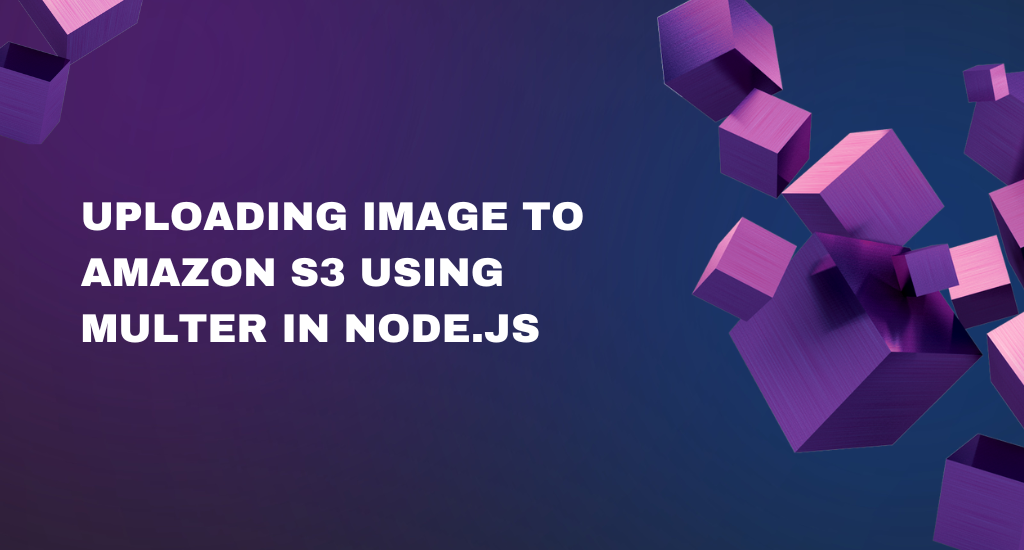Managing and serving images efficiently is a crucial aspect of web development, especially when it comes to optimizing website performance and SEO. This article explores the process of uploading images to Amazon S3 (Simple Storage Service), a powerful and scalable cloud storage solution provided by Amazon Web Services (AWS), using the popular Node.js middleware, Multer.
Why Use Amazon S3 for Image Storage:
-
Secure and Scalable: Amazon S3 is renowned for its robust security and scalability. It provides a reliable way to store and serve images, making it an excellent choice for web applications of all sizes.
-
High Availability: AWS offers high availability, ensuring that your images are accessible 24/7 without downtime.
Getting Started:
-
AWS Account Setup: Before you can start uploading images to Amazon S3, you need to set up an AWS account. Once you have an account, create an S3 bucket where your images will be stored.
-
Access Key and Secret Key: Obtain your AWS access key and secret key, which will be used for authentication when interacting with S3 through your Node.js application.
-
AWS SDK Installation: Ensure that you have the AWS SDK for JavaScript installed in your Node.js project.
Implementing Multer for Image Upload:
-
What is Multer? Multer is a popular middleware for handling file uploads in Node.js applications. It simplifies the process of receiving and storing files, including images, from user requests.
-
Code Example: The article provides a practical code example that demonstrates how to use Multer to upload images to AWS S3. The code includes the necessary dependencies, setting up AWS S3 credentials, configuring Multer to handle image uploads, and sending images to the S3 bucket.
const express = require('express'); const multer = require('multer'); const AWS = require('aws-sdk'); const fs = require('fs'); const app = express(); const port = 3000; const s3 = new AWS.S3({ accessKeyId: 'YOUR_ACCESS_KEY', secretAccessKey: 'YOUR_SECRET_KEY', }); const storage = multer.memoryStorage(); const upload = multer({ storage: storage }); app.post('/upload', upload.single('image'), (req, res) => { const params = { Bucket: 'your-bucket-name', Key: 'unique-image-key.jpg', Body: req.file.buffer, }; s3.upload(params, (error, data) => { if (error) { console.error(error); return res.status(500).send('Image upload failed.'); } res.send('Image uploaded successfully: ' + data.Location); }); }); app.listen(port, () => { console.log('Server is running on port ' + port); });
Conclusion:
Uploading images to Amazon S3 using Multer in Node.js is a powerful and efficient solution for image storage and retrieval. By adopting this approach, you ensure your website's images are securely stored, highly available, and scalable to meet your needs. This not only improves website performance but also enhances SEO by delivering a faster and more reliable user experience.
As you explore and implement this method, keep an eye out for more Node.js and AWS-related tips and tricks to optimize your web development and SEO efforts. By combining the power of AWS S3 and the flexibility of Node.js, you can achieve remarkable results in your web projects.